Configuring Targeted Medication Usage Reviews (tMURs)
Note - Only available in England and Wales.
Targeted MURs (tMURs) are automatically configured in England and Wales.
MUR configuration can be updated to reflect your pharmacy protocols should you require, however this requires the System Administration Key, see System Administration Key for details.
Once the System Administration Key is accepted:
- From Pharmacy Manager, select Tools - System Settings - Pharmacy Details.
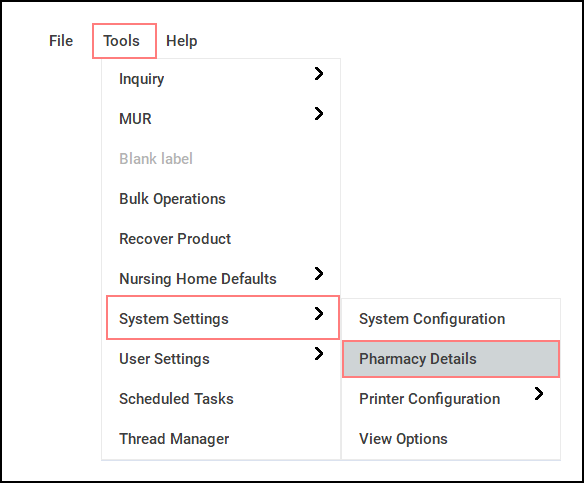
- The Pharmacy Details screen displays. Select Medication Services.
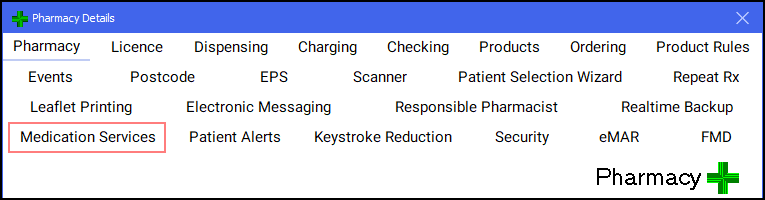
- In Targeted MURs the configuration options are
enabled:
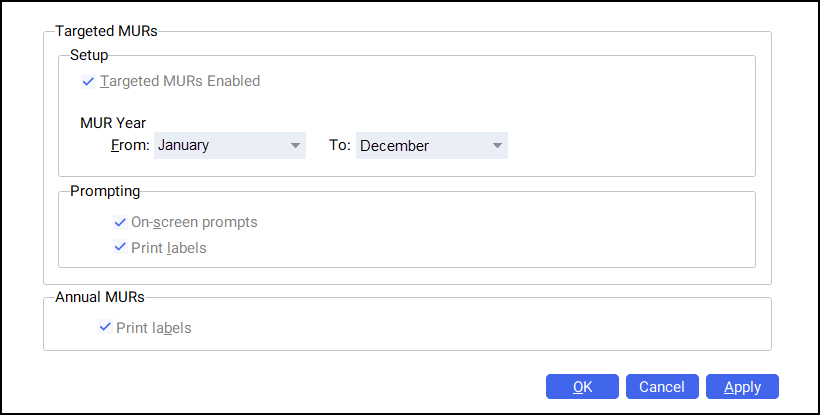
- Update as required:
- Setup:
- Targeted MURs Enabled - Ticked by default, remove the tick to disable targeted MURs.
- MUR Year - You can establish an MUR year for monitoring and reporting purposes, simply select the start month and the end month completes automatically.
- Prompting:
- On-screen prompts - Ticked by default, remove the tick to disable on screen prompts.
- Prints labels - Ticked by default, remove the tick to disable printed prompt labels.
- Setup: